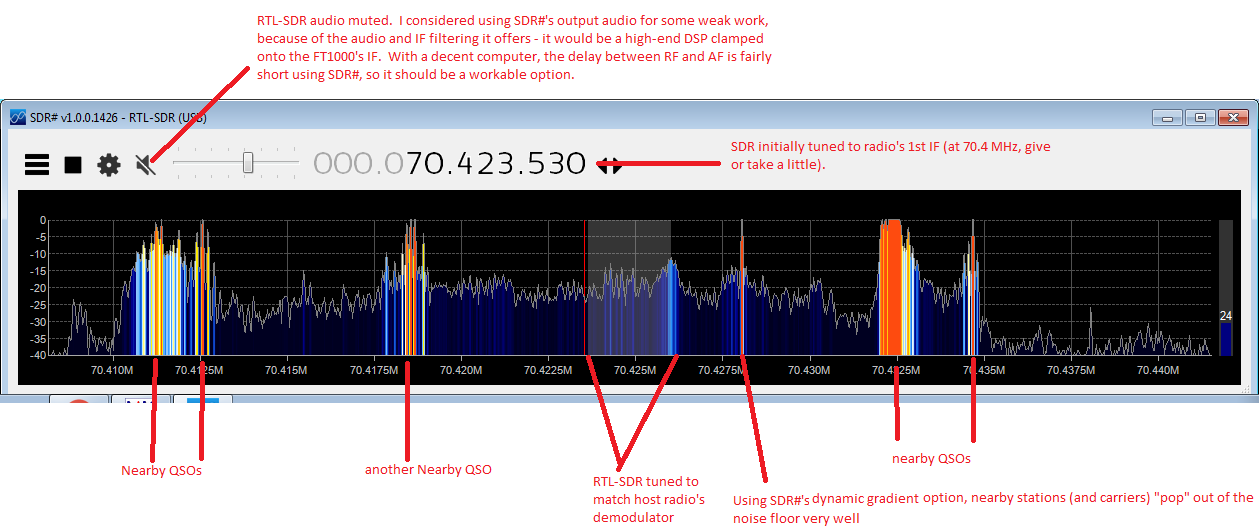It was a fun contest – this year’s sweepstakes threatened to not be a sweep for me – then again, i didn’t put a serious effort into it.
I used this event as a good trial for the station – computer, radio, soundcard interface… the works. One of the biggest challenges I have is antennas, but that’s a whole other issue.
As a true trial for the RTL-SDR IF panadaptor, I had the system running all weekend, and, once configured, it is great for tuning.
The biggest configuration pointers are the following:
- Frequency: Obviously, the panadaptor needs to be tuned to the radio’s IF frequency…
- Displayed band: there’s no reason to show both halves of the spectrum, since one is a mirror of the other. Zoom in on one of the peaks from the radio’s output (it helps to be tuned to a strong station when setting it up)
- Span: Since the IF output is a finite bandwidth, set the displayed span no wider than that – and since the edges taper off with the roofing or other filtering, make it slightly narrower.
- Amplitude: This is personal preference. I prefer some degree of dynamic range, but it’s highly configurable – the only thing I wish SDR# had was a bit more bottom-end clipping – the noise floor was a bit higher than I like for radio noise.
- additional settings:
- Spectrum Style (under FFT Display) – I found that Dynamic Gradient made actual signals “pop” out of the noise floor very well – which made visual tuning much faster and comfortable.
The main idea here is that as one spins the VFO dial, it “rolls” signals into the demodulation passband (and back out).
Here’s a detail showing some of the key features during operation:
The only “gotchya” is that it takes a little work up front to define where the demodulation passband is, but it’s worth the effort. If you get it exactly matched with the radio’s passband, there’s another benefit as well – the computer’s audio should be only delayed by a syllable or so, which is minor enough to allow the use of the SDR# audio filtering, if you don’t have an audio DSP available, or if you want to tinker with cleaning up the audio more during a noisy time on the bands. It didn’t help me this year, but I certainly tried it when attempting to get the last QSO.
Note that the USB and LSB passbands will differ, but with a little practice, it becomes apparent where the signal is, so you can easily “calibrate on the fly” (tune a station on the radio, then look for their peak on the panadaptor, and move the passband to match)The video below shows the panadaptor in action, and I have turned on the computer audio in the video to show that it is effective. The key items to watch, if you’re familiar with N1MM logger, is the bandmap on the right edge (shows spotted stations during the contest), and the spectrum at the bottom – watch the highlighted points roll in and out of the passband – and listen to the demodulation go from Donald Duck with a head injury to something intelligible.
Sorry for the watermark, but VLC crashed a number of times trying to capture, and I don’t do screen grabs enough to buy software or research more. the basics are illustrated here.