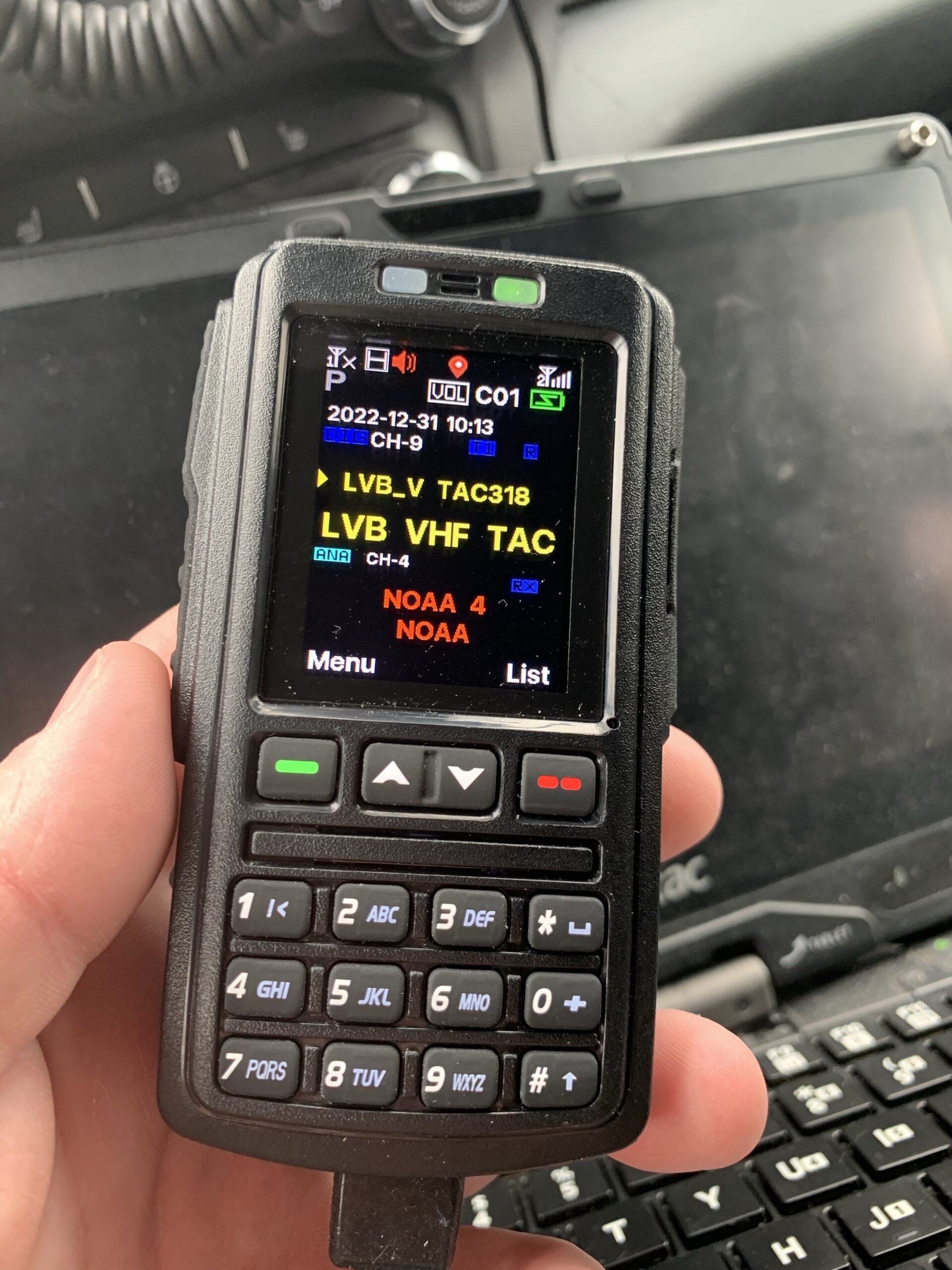Recently, I got a great deal on a BT-01 remote head. This thing (or the promise of it) was one of the main reasons I wanted the Anytone radios originally (aside from a bit more common interface with my portable Anytones for DMR). And they’re finally released.
So, this isn’t an ARRL review by any means, but it encompasses my thoughts and experience.
Build Quality / Feel
I was pleasantly surprised when the unit arrived. While it’s not quite as beefy as a Motorola W3 or O3 head (I think those are built to be used as weapons… just swing them by the cord to disable an attacker), it feels a lot like the O3 head, down to the 3 buttons on top.




Generally, it does feel sturdy like a Motorola O3 head, and the buttons are in the same basic places. The screen is bigger than the stock radio screen by a little, which is great for a mobile environment.
One complaint that I’ve seen online is the RJ45 cord for coded operation. It’s a stiff cable, that is somewhat awkward in use. I plan to replace it with a Kenwood mic cord, which is a shielded RJ45 coil cord. I have a Kenwood cord and a shielded RJ45 (straight through) extension on order.
Audio
Receive audio is really good – and can be adjusted to be heard quite well over road noise. I had a video of it, but iOS has this bad habit of normalizing audio, so it sounds the same throughout the video, even though I was adjusting the audio level.
I ran a few checks to see how loud the device actually was, with a receive signal. Note, these are peaks, and I’m taking a best visual reading on the moving needle (using NOAA as a receive audio source, since it’s generally the same audio level at the voice peaks – a 1 kHz tone would be best, and I might try that later.. but this isn’t a scientific test, really).
| dBA | Phone Engine Off | Phone Engine On | SPL Meter Engine Off | SPL Meter Engine On |
| Ambient | 26 | 45 | <50 | <50 |
| Min Volume (set to 0, Hiss) | 32 | 45 | <50 | <50 |
| Min Volume (1 step, audible) | 62 | 65 | 56 | 57 |
| Speaking Voice, ~1 meter | 62 | 65 | 64 | 64 |
| Mid Volume | 77 | 77 | 69 | 72 |
| Max Volume | 94 | 94 | 94 | 95 |
“Phone” data was captured using an Iphone XS max, running Decibel X software. I placed the phone’s microphone near my head, facing the speaker on the handset, as it would be during normal use.
I borrowed a Radio Shack 33-2050 digital SPL meter to check my phone’s readings. The nice thing about the phone’s software is that it has good dynamic range, without the need to adjust ranges. The RS meter has 10 dB steps, and it doesn’t seem to like to go too far outside the noted range (60-120 in 10 dB steps) minus 10 dB or plus 2-3 dB (e.g., if it’s set to 80 dB, it doesn’t seem to respond well outside of a range of 70-82 dB). They do have a pretty high minimum reading, which meant I couldn’t test ambient or the “hiss” levels. All that said, the trend indicated that my phone’s readings weren’t too far off, though there is likely some calibration differences between the two. I’ve been told that these things, when calibrated, are considered to be a bit of an industry standard because they’re fairly stable and accurate – so I’m just going to assume my phone’s calibration is off by a bit.
I haven’t had much of a chance to check transmit audio, though I’ve tried a bit…. it’s New Years Eve, and I’m in Iowa so… there’s not many people on the air, and I’m not spending enough time in the truck headed anywhere to test it. I’ll get on Parrot tomorrow to give it a shot.
It is notable that the BT-01 has connections on the side for a hand mic or earpiece / headset. The video below shows another ham’s thoughts on the headset jack.
I’m not TOTALLY sure how this would be used in my normal day-to-day activities, but I could see how it could be useful in situations like when I supported the 100AW rally, and would hop out of the truck to talk to someone, but still wanted to listen to what was going on. In years past, I would have needed a portable radio, and possibly even needed to have a crossband repeater set up if I didn’t have good portable coverage where I was. With this setup, if I had bluetooth, as long as I wasn’t too far away, I could just use my mobile, and even use a headset so as to not bother others in the area. All that said, I don’t do that work anymore, so… we’ll see.
Bluetooth
I’ll admit. Everyone’s excited by Bluetooth – I haven’t really bothered. I don’t want to have to worry about charging the unit to use it, and worse, forgetting to charge it, and having it be dead when I need it. For the time being, I’d be content if they had a non-bluetooth version.
That being said, I did charge my android tablet yesterday, so I could upgrade the bluetooth firmware on the radio (that has to be done OTA, which is a hassle if one ONLY has iOS…).
I configured the bluetooth link, and set up the mic – it worked flawlessly, the only real difference from the wired connection is that there seems to be a slight delay when keying the radio with the bluetooth link. Essentially the remainder of my observations in this post apply to both wired and wireless, with the only difference being the fact that in the bluetooth state, the user needs to remember to occasionally charge the control head battery – oh, and the power on indicator light (mentioned just below) won’t come on when the head isn’t physically connected to the radio via a cable.
Operation – Power On / Power Off
So, this is the ONE complaint I have. I have my radio powered by an ignition switched circuit so that it turns off when the truck is off and doesn’t kill the battery. The remote head shuts off after a 2-3 minute timeout. No problem. But when power is re applied to the radio (note, it’s in wired mode!) the remote head does not automatically power on with the radio. This could be because I’m running 1.17 firmware, and I’m hearing 2.0 has some improvements but I have yet to test that.
Now, as you can see, the control head has an indicator that the radio is powered, so I could still move the radio out of sight and just know I need to manually turn the control head on to access it… and hey, APRS would still be running in the background.
Features
I already discussed the connector port on the side of the control head.
One nice item is the fact that the belt clip mounting location has a fair bit of metal inside the case. This means that the BH-01 is compatible with the magnetic mic microphone holders with no adaptors or modifications! Truth be told, I’m not sure that I’d use a belt clip with this unit anyway, even when I was doing Rally stuff, I’d me more likely to put it in a shirt or jacket pocket.
The P1-P2-P3 programmable keys are a bit different than the radio. I’m glad they don’t just remap the keys from the front panel of the radio as that would be awkward, since there only 3. They did (in my opinion) do something smart to give some additional functions to the user- each of the programmable keys can have THREE functions. Short press, long press, and REALLY long press!
I need to get the hot key for 4000 in the radio so I can test that out.
Wrap-up
This thing is exactly what I wanted for my mobile install. It’s got a few minor flaws (power functionality) but generally speaking it makes this radio great for limited space installs. It is clearly loud enough to be used in a typical operating environment, and comfortable to use. The 3 programmable keys are more than enough to make the most used menu functions and operational changes simple. And finally, the wired or wireless options are easy to configure and use, making this an easy radio configuration option in a variety of installations.
As a matter of fact, I’m planning on getting a second one for the radio I bought for travel and eventually my daily driver. (Hey, moving to DFW, my daily commute will be a bit longer and the truck won’t be the best thing for driving to and from work every day.