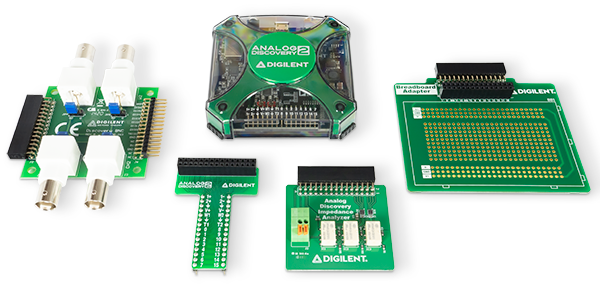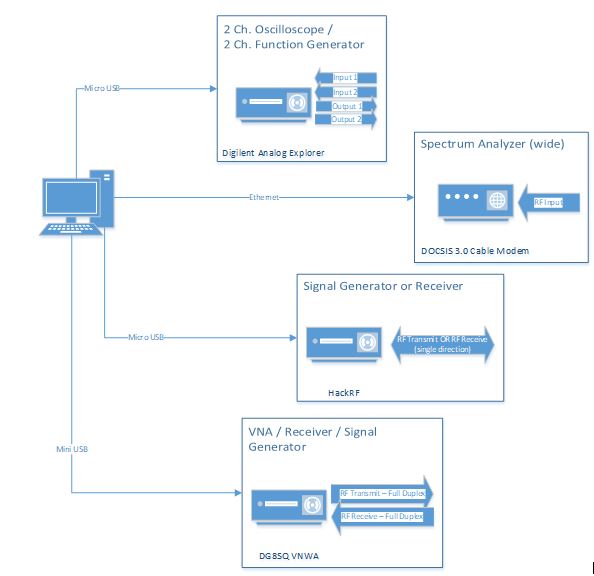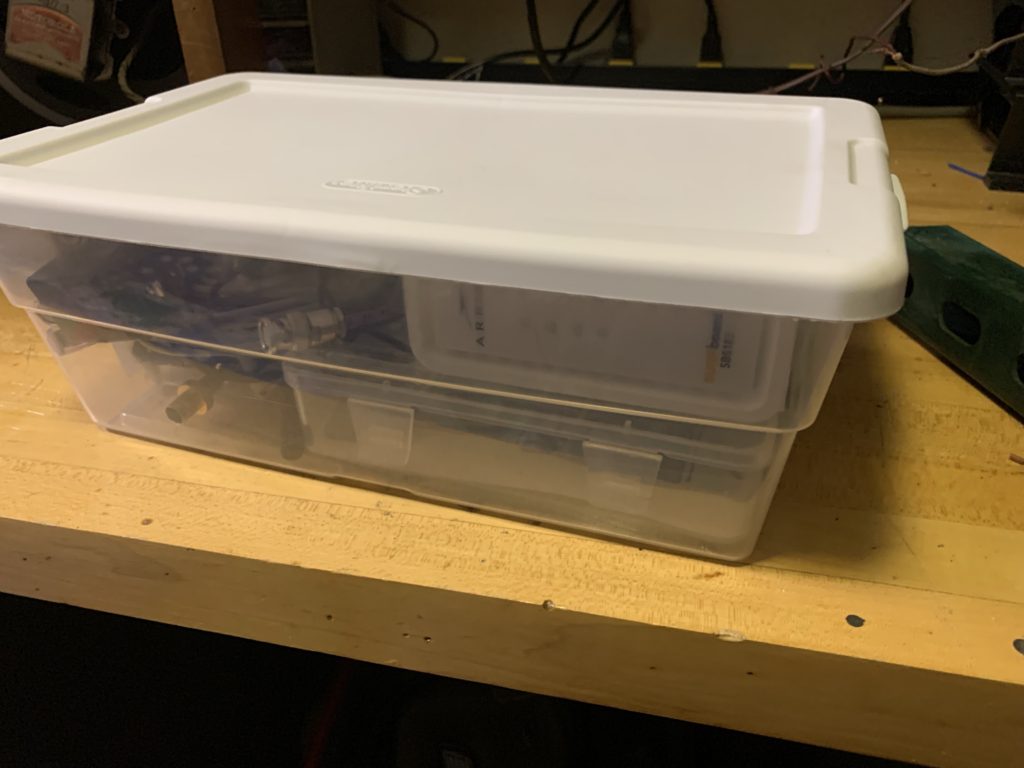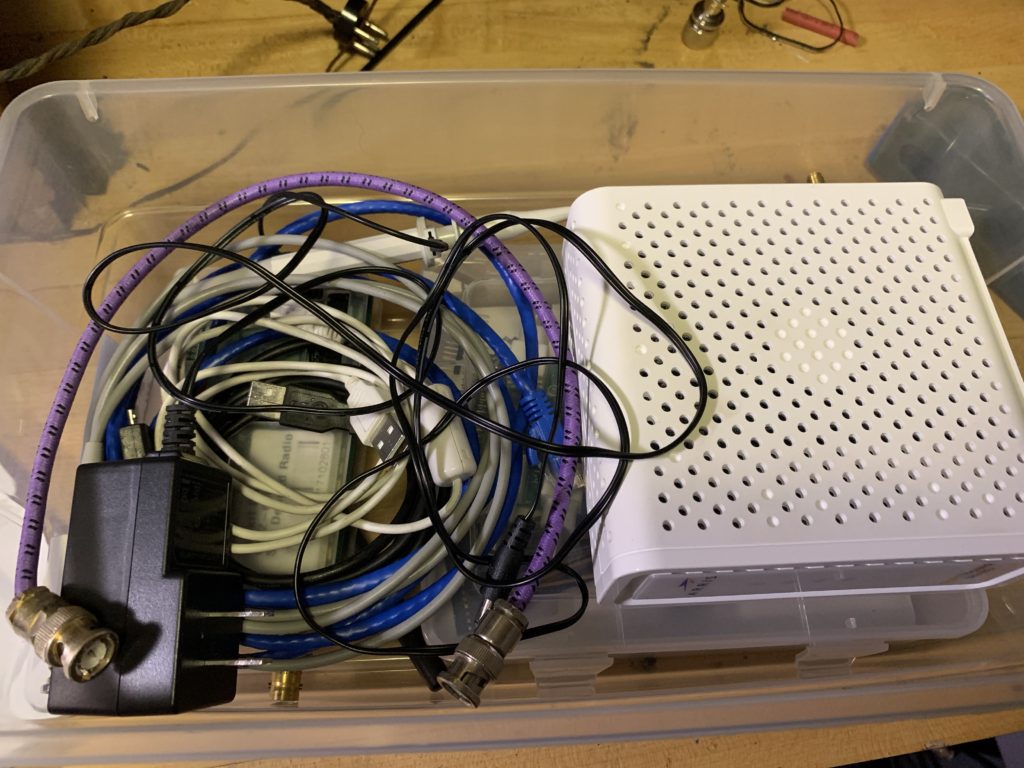Just like any other tinkerer, I want a completely instrumented workbench with scopes, analyzers, generators and power supplies… but there’s generally a tradeoff. Space, cost, accuracy…. Older equipment is less expensive (usually) – but it’s bulky, and can be out of tolerance (thus inaccurate). Smaller, more modern equipment is generally more expensive… and let’s face it.. I’m cheap.
Over the past couple years, however, I’ve found some solutions to those problems, though there are still tradeoffs.
I’ve found several “lower-cost” PC-based instruments to fill some crucial needs, and since I already have a PC on my workbench, it puts it to more use than just looking up datasheets.
RTL-SDR
The most common (and probably cheapest) item on the market today is the RTL-SDR software defined receiver. I’ve used these to align transmitters in the past.
Pros:
- They’re CHEAP
- They include demodulators for AM, FM, WFM, SSB, and others, depending on the software used (the beauty of SOFTWARE defined radio)
- Multi-platform… software packages exist for Windows and Linux (and Mac, I suspect)
- USB bus powered
Cons:
- Input level calibration is of unknown quality
- The primary issue is the frequency uncertainty. Because of the “quality” (let’s face it, the thing is only $20), and the original purpose (a TV channel can be pretty wide), the device has a PPM error that can be accounted for in a couple of ways:
- Use a known signal source, such as a NOAA weather signal as a reference to determine the error
- Most software packages, such as SDR#, have an offset entry field in the software. Tune to the known signal (where it SHOULD be), and then adjust this field until the signal is received properly (i.e., it is tuned on frequency as it should be).
- Use a calibrated signal generator to determine the offset in a manner similar to that mentioned above
- Use a known signal source, such as a NOAA weather signal as a reference to determine the error
- Maximum search bandwidth – at any given time, it can only receive 1 – 2 MHz maximum bandwidth. If you know approximately where the signal you’re looking for should be, this isn’t an issue.
- If you don’t know your approximate frequency, then there are other solutions – “Spektrum” (https://www.rtl-sdr.com/tag/spektrum/) is a solution – it will scan a larger frequency range (below the 60ish MHz minimum frequency range, too) than the 1 – 2 MHz bandwidth. The issue this presents is that you need two pieces of software to find, and then tune into, your signal of interest (assuming you want to demodulate it once you find it)
- Another downside to programs like SDR# and Spektrum is the software that must be installed. For a personal machine, Zadig and Java (respectively) are a non-issue. For a work application, or a borrowed computer, these aren’t necessarily easy.
Docsis 3 Cable Modem
Don’t laugh – I’ve written about this before. The DOCSIS 3.0 cable modems included a spectrum analyzer interface (if you can find personally owned models… the cable companies locked this functionality down after it was found to provide a back door into the modems). While it only works 1 – 1000 MHz, that’s generally enough for general radio work, and wide spectrum signal searching. A word of caution: DOCSIS 2.0 did not have this functionality that I can find.
Pros:
- Wide search spectrum possibility
- No software to install (interfaces through ethernet cable)
- Fairly inexpensive (<$30 if you watch the online garage sales sites)
- dBm display that should be fairly well calibrated
- You or someone you know may already have one in a junk box after switching to fiber or upgrading to DOCSIS 3.1
Cons:
- No demodulators
- Minimum 6 MHz span
- 75 Ohm input impedance
- Requires external power
HACKRF (and clones)
The HACKRF is pretty flexible, and operates up to 6 GHz, which is a sight better than the previously mentioned devices… though it has a little less sensitivity on the receive side.
Pros:
- 10 MHz instantaneous bandwidth
- 6 GHz maximum frequency range
- Cheap – often around $100
- Flexible – objects such as the portapack add more operational possibilities to this tool
- Receive software is about as easy as RTL-SDR (most packages have the right support files)
- USB bus powered
Cons:
- Less sensitivity than other devices
- Transmit side is a bit more difficult to control – there are not many options, but there ARE some!
Transmitting with HackRF:
SDRWin (https://sdrwin.com/)
I haven’t used this IN DEPTH, but it controls the transmit and basic receive functionality of the HackRF very nicely. I haven’t tried it with RTL-SDR hardware (for receive only) yet, though I don’t see why it wouldn’t work as well.
Pros:
- Portable – no install required
- Simple to use, once you get the transmit “app” installed
Cons:
- The transmit output amplitude is NOT calibrated
Bear in mind that transmit is generally analog (AM/FM) modes only – I have not seen digital (P25, DMR) type waveforms (in WinSDR, anyway) as an option anywhere…yet. It IS possible to “calibrate” output levels – it wouldn’t be a major task to map the output levels into a calibrated receiver to determine what digital knob setting result in what output power levels.
GNURadio
Up until I discovered WinSDR, GNURadio (or GRC…or Pothos) was the only option I knew about for making the HackRF transmit.
Pros
- VERY flexible – the user designs exactly what they need
- P25 and DMR transmit have been done before, and examples are on the internet
- Record/playback of spectrum – allows for testing of receiver using transmitter characteristics
- P25 receive has been built before – with decryption, in some cases (good luck with that)
Cons:
- It’s a complex program! the blocks are flexible, but only within certain parameters
Digilent Analog Discovery 2
This thing was not terribly cheap, but it has turned out to be a very worthwhile investment. Out of the box, it’s a logic analyzer. I’ve honestly never used this feature. I think when I bought it, I got it for under $300 with the BNC board (on sale). I’ve seen some commentary on this being a “professional tool” or complaining about the lack of a dedicated interface. There IS something to be said for that, but if you know what you’re getting into, and don’t need this for something like heavy duty signal analysis, it works quite well in place of a much more expensive standalone oscilloscope or function generator.
I rarely have my AD2 connected to the computer without the BNC breakout board installed – this gives me a simple interface for connecting scope probes, antennas, or coax jumpers to test stuff.
https://store.digilentinc.com/bnc-adapter-for-analog-discovery/
The device CAN run under labview Diglent is an NI company), but their “Waveforms” utility is pretty handy by itself. The functions I use are the 2 channel oscilloscope (30 MHz, 100 MS/s) and 2 channel arbitrary waveform generator (+/- 5V, 100 MS/s, 12 MHz Bandwidth).
I’ve employed this thing for many different functions:
- 455 kHz – 1700 MHz function generator (with modulation) for aligning antique tube-type AM receivers
- Audio function generator for driving audio amplifiers to test functionality (troubleshooting those same antique radios)
- Oscilloscope (with 10:1 probe) for tracing signals through circuits (want to guess what I was working on?)
- Oscilloscope (with 10:1 probe) for testing my car’s DC voltage when it was misbehaving… overkill, but identified a bad battery)
- Audio spectrum analyzer to test audio response of a system
- Voltmeter
- USB bus powered
They do have an impedance analyzer board which looks quite useful, when testing unknown or possibly bad components, though I haven’t picked one up yet, or found a time when I’ve needed it.
DG8SAQ VNWA3
https://www.sdr-kits.net/DG8SAQ-VNWA3-3E-specification
Another “not dirt-cheap, but very useful” tool. This is a true VNA, providing S11, S12, S21, and S22 measurements, to allow impedance measurements, as well as simple scalar network analysis. I’ve used these to tune VHF, UHF, and 800 MHz repeater duplexers with a lot of success (https://www.kc9umr.com/?p=68).
This is a great tool for any sort of network analysis, or even antenna tuning if you don’t have a few antenna analyzers on hand already. With a top end operating frequency of ~1300 MHz, it is limited, but bar in mind that this isn’t a microwave workbench… I don’t often work on anything over 500 MHz, except for a few occasions when I align an 800 MHz duplexer, or test out some 800 MHz device.
And wouldn’t you know, since I did my original commentary on this thing… they’ve added N connector and BNC connector versions… and even come up with an electronic calibration (E-Cal) module. The E-cal module is a simple “plug it in, and press go on the computer” item – making calibration painless, and, in some cases, more accurate than with individual standards.
The Takeaway:
With a dedicated instrument (such as an o-scope or spectrum analyzer), one can turn the device on, and within a fairly short time period, use the device to get results.
With a total expenditure of under $1000 (spread out over probably 5 years), I’ve put the following functionality on my test bench, albeit with some limitations on accuracy or power levels:
- Analog Explorer 2
- DC – 30 MHz Oscilloscope
- 1 Hz – 10 MHz Spectrum Analyzer
- 1 Hz – 10 MHz Network Analyzer
- DC – 12 MHz Function Generator / Arbitrary Waveform Generator
- Voltmeter
- Datalogger
- 16 channel Logic Analyzer
- 16 Channel pattern generator
- Low current programmable power supply
- Digital protocol analyzer
- LC impedance analyzer
- RTL-SDR
- 64 – 1700 MHz AM/FM/SSB/ ?? receiver (SDR#)
- 64 – 1700 MHz spectrum analyzer (2 MHz bandwidth)
- 1 – 1700 MHz spectrum analyzer (spektrum)
- HackRF
- 1 – 6000 MHz signal generator (CW, AM, FM, digital, depending on SW)
- 1 – 6000 MHz receiver (10 MHz bandwidth)
- DG8SAQ VNWA3
- 1 kHz – 1.3 GHz Network Analyzer
- 1 kHz – 1.3 GHz receiver
- 1 kHz – 1.3 GHz signal generator
- DOCSIS 3.0 Cable Modem
- 1 – 1000 MHz spectrum analyzer
Now, to spend the same money on individual test equipment probably means I would need about 100 lbs of test gear that would fill half of my Vidmar test bench. This all fits in a shoebox next to the benchtop “all-in-one” PC I use, with probes and cables – a definite advantage when I need to pack things up and take them into the garage or the field.
Note that I even have space to keep scope probes and connection cables in the box – so there’s room for growth