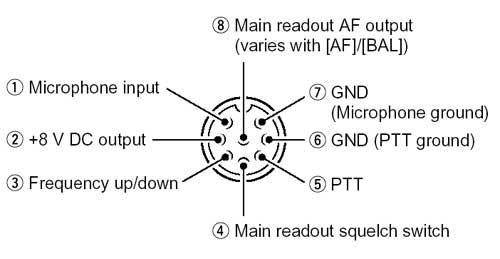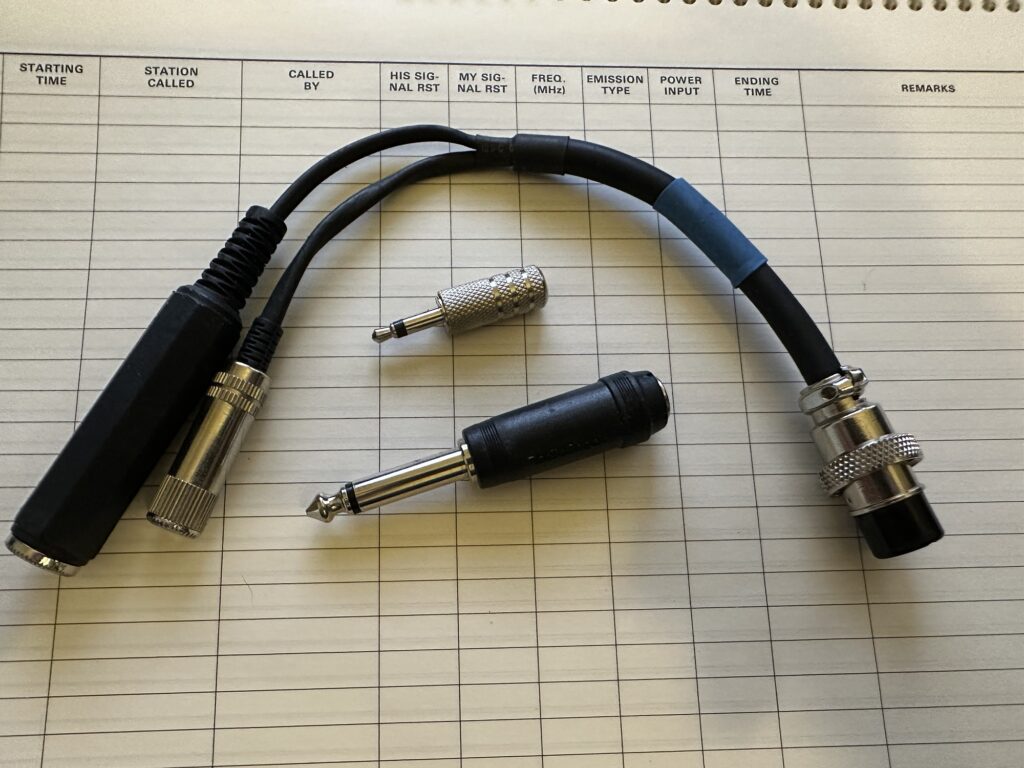I’ve had a Heil Proset Plus IC for quite some time – it’s comfortable, and the phase reversal switch is great for pulling weak signals out of the noise. I’ve used it on a host of radios, only needing a simple (appropriately wired) 8-pin to mic jack adaptor cable. I’ve got one for a Yeasu tucked away from when I used this headset with my FT1000.
I love the 7300 – the only thing I could see in the future is upgrading to a 7610 some day. I’m happy with the Icom UI, and the basic computer interfacing. I don’t like the fact that CI-V uses hex data, so I can’t tweak it myself without a lot of messing around, but I also don’t have time for all that anymore. In other words, I’m sticking with the Icom for now.
I’ve been playing on FT8 lately just out of convenience, and by happenstance, I stumbled on the 13 colonies special event. By Friday night, I had worked all but K2C and K2E (and the **13COL stations… but all the K2s). K2C was on SSB. Time to find my microphone. I tried several times to work him, but just wasn’t having much luck with the hand mic. I know the Heil has a little more punch because it’s tailored for the high end, so I rummaged around and found it.
One little problem.
The Heil has a 1/4″ headphone plug for the speaker function… and the newer Icom radios have 1/8″ jacks on the front panel. I could use the mic, but that was just uncomfortable… also, the kids were sleeping down the hall, so I didn’t want the speaker blaring (thus the convenience of data modes).
I also got to thinking about the 1/4″ socket on the Heil branded breakout cable (Model AD-1-IC) – I haven’t used that jack in years, because I normally interface my foot pedal to the back panel of the radio for PTT. When I first used the headset and the AD-1-IC, both myself and others have inadvertently plugged the receive audio plug into that jack, because it just seemed logical.
Note that with WFView, I can also use software controls… or the Shuttle Pro USB Controller… but I digress.
It seemed logical to repurpose the 1/4″ jack on the adaptor cable for audio – this might be a unique Icom ability, since many (newer) Icom radios use pin 8 (the center pin of the mic connector) for speaker audio.
Pin 5 was the center conductor of the 1/4″ jack on the AD-1-IC, and pin 8 was unused. It was a simple job to desolder the red wire from inside the cable, and solder it to pin 8 (sorry, no photos of this). I opted to NOT move the ground – doing so might put a little more noise in the speakers, but I also didn’t want to cause any issues with the mic ground. Truth be told, I expect that the receive audio uses the same analog ground as the mic, and the PTT would be the digital ground within the radio… but I also didn’t notice any issues when testing it.
Once I moved the one wire, I plugged the headset in, and tested it out. No issues whatsoever – I had clear receive audio on the left side, and the mic worked fine (using the “TRANSMIT” button on the front of the radio to control PTT). Wait… only audio on the left? well… yes. The jack in question is mono, and the headset has a stereo plug. There’s only ONE audio line in the mic jack anyway – so it doesn’t even make sense to replace the 1/4″ audio jack. In order to fix this, I have a 1/4″ mono plug to 1/4″ stereo jack adaptor I put in line, and the issue is fixed. I may opt to replace the jack some day, but it’s sturdy enough right now that I don’t worry about it breaking on me.
One issue with using this line on the radio – it does NOT mute the internal speaker on the radio, and it is controlled by that internal volume control. In order to fix this, I just put an (unwired) 1/8″ audio plug on the front panel audio jack. This opens the switch to the internal speaker, so I only have audio on the headset, which is what I want.
This was a really minor modification, but it makes operating with the headset a lot more convenient.