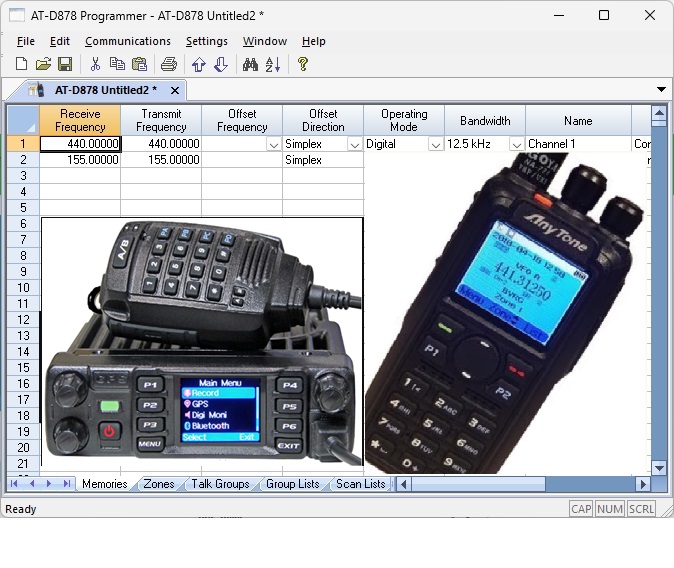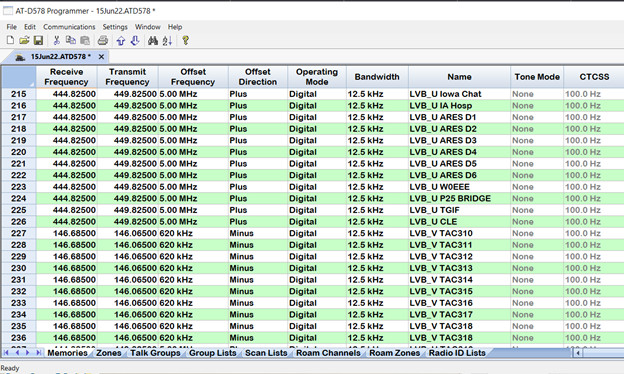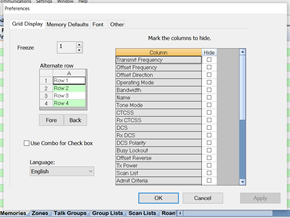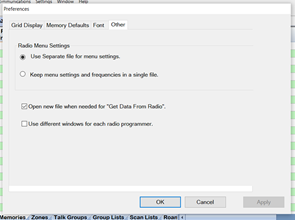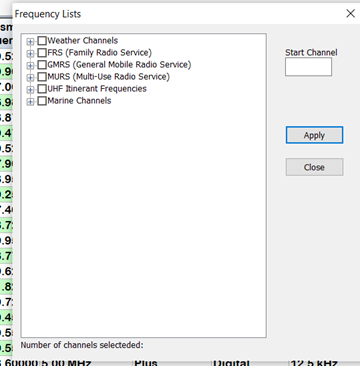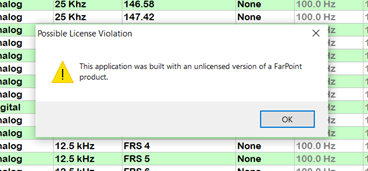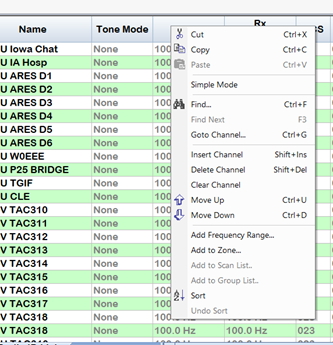Initial Thoughts:
I bit the bullet and paid $25 for the RT systems software for my Anytone 578, because, well, the Anytone software is junk…. but it’s the same look and feel as Connect Systems and Hytera, so it’s consistent junk. (I’m not a fan of needing external software to do batch editing, like creating multiple similar zones).
Overall, the software is not too bad – it has some nice features for data display and management. I like the fact that one can soft a column by a particular value – so Analog or Digital… Simplex or duplex… Frequency.. Name… whatever.
One of the primary reasons I tried this software was for the user interface features that they advertised… especially a spreadsheet-like editor and copy-paste of not only rows, but data within columns. I haven’t used an RT systems product since I owned a VX-5R, so I wasn’t sure what I should really expect – would it copy and paste individual column data in small sections?
With some statewide DMR systems, I like the idea of having the same channel lineup for all of the connected repeaters. I’m not entirely sure this helps with roaming, but it means I have a consistent feel for each zone. A true spreadsheet style editor makes it much easier to make batches of similar channels.
Use of the Anytone supplied software (which is almost the same as the CS800D, and Hytera radios), which has a channel editor” to edit a single channel, Is not conducive to batch editing. Even making multiple similar channels is a hassle – you have to clone or copy a channel at the table level, getting the “new” channel placed where you want it in the memory. Once you have the new (improperly configured) channel in place, then you need to go in and edit it in the channel editor window. This is a pain when each channel might have only minor differences between the other channels. You can’t easily see the differences at a glance when editing multiple channels. Additionally, the talkgroup selection window is somewhat obnoxious, when i’d like to copy or paste a zone lineup to have multiple zones with the same talkgroup lineup but different physical repeater or hotspot.
DMR Contact Manager, by N0GSG (http://n0gsg.com/contact-manager/) allows this to a degree, but it has some of its own quirks, primarily that it is a codeplug editor only, and doesn’t actually communicate with the radio… so using DCM means you’re running 2 pieces of software – the stock Anytone SW plus DCM. This may still be an issue with RT systems, since I don’t see a way to upload the DMR ID database or custom boot and background screens. That may leave a couple features that Anytone supplied software is still needed for. I haven’t dug into the RT systems software enough to prove or disprove this yet.
I was pleasantly surprised that the RT systems software would do exactly what I wanted – with only one minor “feature” – if you copy part of a column, let’s say, a set of 10 talkgroup listings for a zone, you have to select 10 cells to paste this data into. The software isn’t smart enough to “fill down” if you only select one cell. Easy enough to work around.
A more detailed look
When I installed the software, I had no major issues… it was a basic installation on windows 10. At this point, I noted that this software can connect to systems like radioreference, and import CSVs, but it cannot natively import the data files from Anytone’s software. I don’t know if it will import the exported CSVs from Anytone.
The first time told it to read my radio, it froze, then crashed with an unhandled exception type error.
I launched it again, and had no problems reading from my radio. I was greeted with a populated table with the contents of my radio – as shown below. Heck, as I type this, i realize i have an error on some of my programming (a 620 kHz offset… oops) – something not directly noticeable in the Anytone software… but something that will be easy to fix using the copy-paste feature.
At this point, I noted that the interface seemed to have a light grey text throughout, and a small “weak” font (I don’t have any screenshots of this). RT systems has thought about the user’s experience – and, while it doesn’t seem to use the system font, it does have options that allow the user to change the font and even the banding on the rows. Honestly, the ability to just use system fonts (size, boldness, style) would be nice – as long as row banding is still possible. The image below shows the options window, specifically for the font / UI adjustment. I have mine configured to use a separate file for menu settings – I’m not sure if this is beneficial or not.
I’m still learning about the software, but RT systems has included some really interesting features – the frequency lists option is really cool, since they’ve pre-included many of the “normal” things I include in codeplugs, like NOAA weather channels and FRS. I’ve seen this in Motorola’s software as a “pick list” (on the Astro series, anyway). I think Harris has some similar options, as well. One thing this could use is the ability to import or create your own lists – I don’t see an easy way to do this – no direct entry table, no file in the RT systems folder, no export/import functions. Maybe that’s coming in the future?
While I was trying out some of the data sorting and display options, I got an interesting error, which indicates some potential issues with RT Systems’ development tools and licensing. I also got this while launching radio menu settings.
Clicking “OK” will seemingly ignore this licensing issue, and move on to the next menu, as desired.
Right clicking on a column heading provides many different data sorting / viewing options…. I haven’t even tried all of those features to see how i could use them. In time, I’ll figure them out.
When opening the Radio “Menu Settings” window gave me the same error as shown above. These options seem to be well laid out, though I may have found at least one minor quirk. When I went to the APRS window, many of the options were blank or empty (like the APRS symbol). I know I have a symbol chosen, but I might tinker with this a bit to see if I can figure out what is going on there.
I’ve only had the software for 2 days, but generally speaking, I’m far more impressed with it than I have been with any of the other DMR radio software packages in the past. I’m sure I’ll either update this post, or do some follow ups, as I delve more into the software and have any additional thoughts.