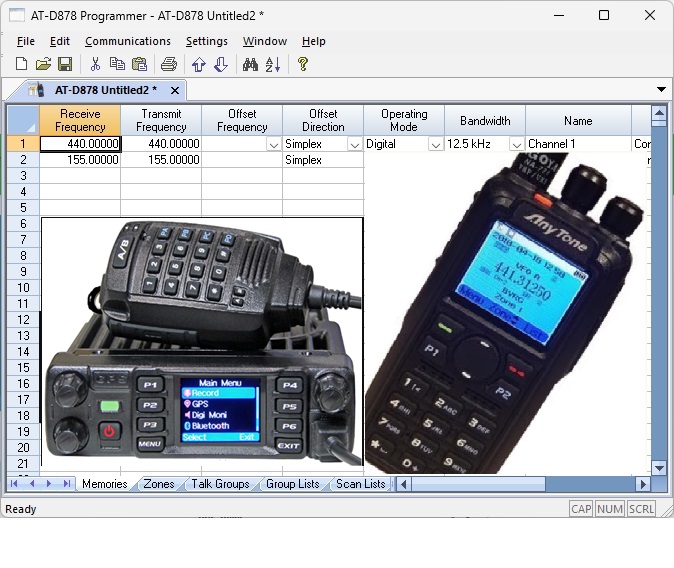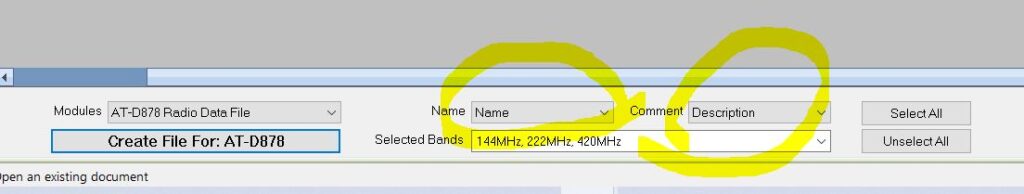There’s not much to be said here – the 878 software is almost identical to the 578, but it’s tailored for the slightly different feature set.
I was hoping I could directly import my 578 codeplug, since, let’s face it, there are a LOT of similarities between function sets…. but it was not to be. I’m not too thrilled by this, since it means there’s some additional steps to do which might end up causing issues. With the Anytone software, you can export everything to a set of CSVs from one package, and then import all of those same files to essentially clone across models.
I tried a direct export then import, like the Anytone stuff. So far, I’m finding several hiccups here.
- The software slows down to an almost “did it crash?” state. A progress bar would be helpful, just to show that it’s still alive… even if it’s like the old windows installer bars that just fill up, then start over.
- All of my channels import as “Analog”
- The Talkgroup list is empty. I suspect this is the cause of all the channels reporting as analog
- Zones don’t populate
- Group Lists and Roam Lists don’t populate.
- Note that there is no way to “export” the talkgroup, zone, or group list tabs to be imported later.
At this point, it seems the export / import functionality is only useful for transferring the basic channel lists, after which you’ll still have a lot of work to do. This is probably because that’s the only page that gets populated in the tab delimited file. Maybe exporting to a 878 file from within the 578 software would be an option… and vice-versa.
On a whim, I tried the “external data” feature on the 578 software. I connected it to RadioReference, and let it read all of the systems in Johnson County, Texas. Pretty straightforward. A bunch of public safety (meh), and some amateur repeaters (all analog, for some reason… I’m pretty sure there is also DMR down there). So I’ve got a laundry list of things that this could do to improve:
- It’s not possible to just copy channels from the “external data” report and paste them into a codeplug file. This would seem to be an intuitive setup.
- I selected the amateur repeaters and told it to export them for the 578 (I hit the button thinking i could somehow export them for either radio… not so much. Again, an opportunity to make cross-model functionality within RT systems software better.
- After creating the limited little file, i tried to copy channels, and was greeted with an error – the export did not transfer the channel names from the RadioReference report by default! I initially thought the channel name portion was totally broken, but subsequently, learned that’s not exactly the case.
- There are two dropdowns that need to be filled out – one for the channel name, and one for comments. These aren’t immediately obvious, when you’re trying to do a quick import. It might be best if they were populated by default.
Overall, I still like the basics of the software, like the 578 software… but the export/ import functionality needs some work, as well as the external data import. It has the right bones in it – but it just needs a little more fleshing out.