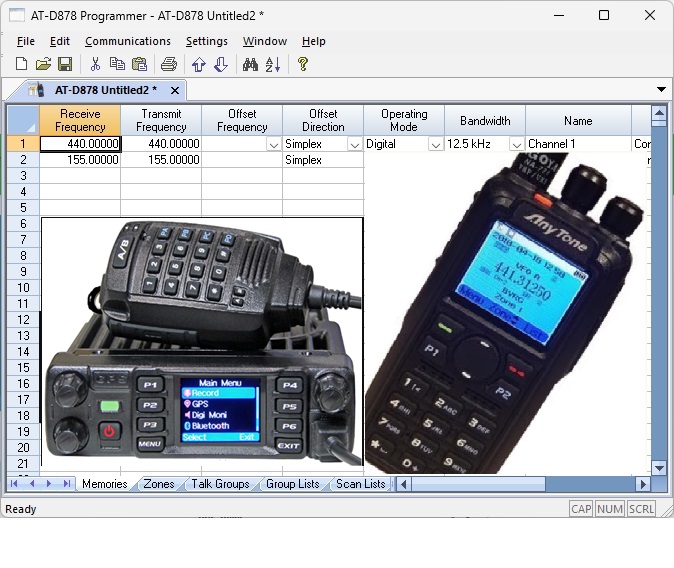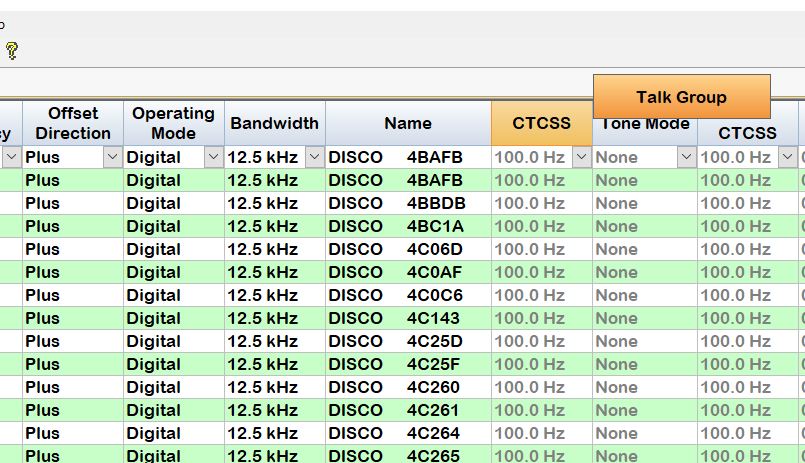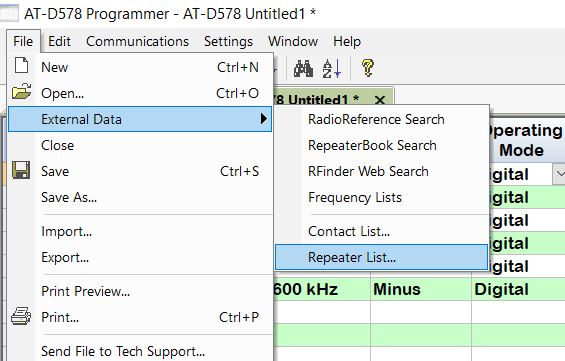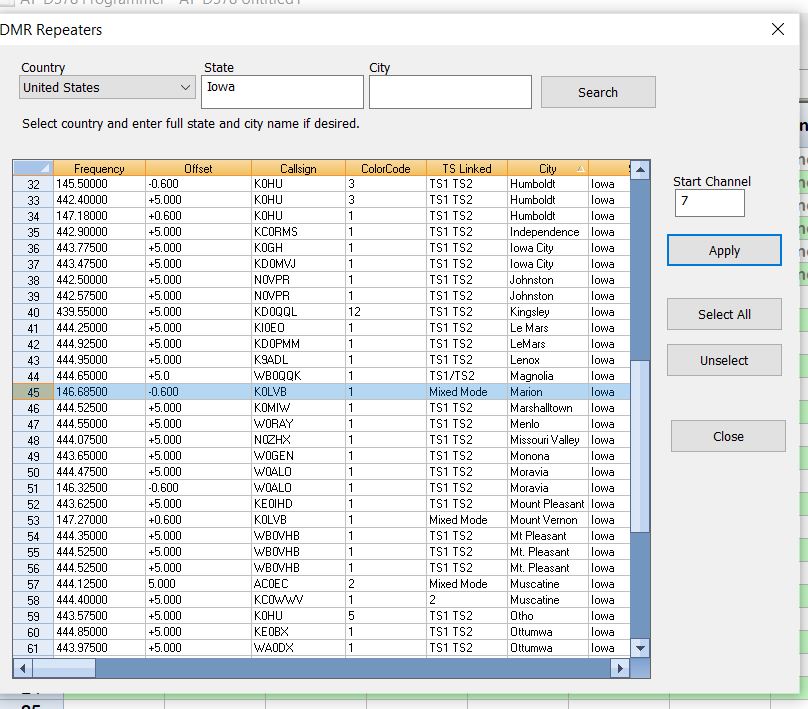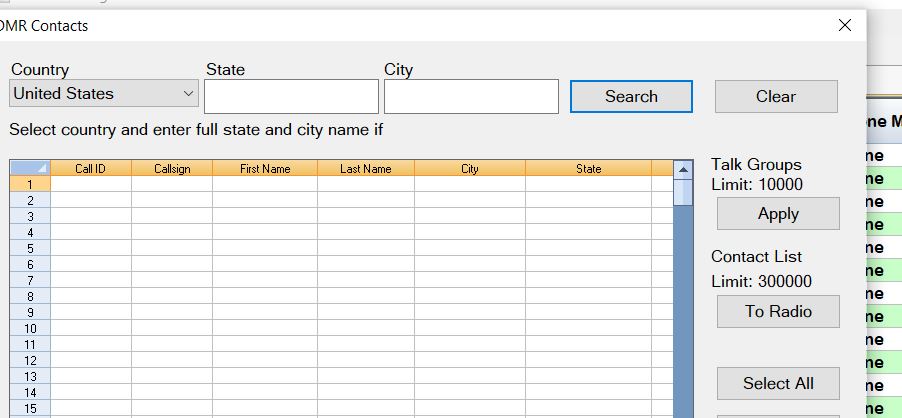I’ve started delving more into the software, and editing my old codeplug, at least for the 578. I’ll try and more or less synchronize it with the 878 later. As I’ve been doing this, I’ve learned a few things that have surprised me in a good way, so I’ll outline them here.
Organization – Columns
As stated previously, this software is meant to be used more like a spreadsheet than the other packages out there. Batch editing is a breeze, but… doing this on a laptop screen CAN be limiting because of real estate for showing all of the pertinent channel parameters.
As I’ve stated previously, I like to have a similar channel layout for each physical repeater, and these are typically my zones. In this case, I noticed that didn’t have a TG4000 (disconnect) talkgroup for ANY of my repeaters, due to either a bad import, or just an oversight. I believe the newer brandmeister protocol is supposed to automatically disconnect or allow a redirect by the user, but I’m not entirely sure of that, so it’s irrelevant here. I also noticed that a handful of talkgoups were not properly assigned to channels, so I wanted to clean this up. With a laptop, however, i needed to do a lot of scrolling back and forth because the channel names and talkgroup selection columns were on opposite ends of the spreadsheet. On a whim, I grabbed the talkgroup column and started dragging it – and surprise! The columns can be rearranged!
Admittedly, the fact that I try to use a naming convention of “Talkgroup – repeater” (as shown above, the hex ID represents the repeaters, there was a reason for this, I just can’t recall what it was I remembered… see below) makes it easy to sort by channel name, and then i can just make sure the channel name and actual selected talkgroup agree. I reconciled a codeplug with over 1000 channels (probably 1/3 of them were analog, so no talkgroups there) in under 2 minutes. Now…. building a new codeplug might be a challenge, but really, with the sort on name feature, it can be done pretty rapidly. I’m impressed.
Update on the naming convention shown above: Since I typically have only one repeater in each digital zone, my rationale behind channel naming is as follows: My zone will contain what I need – location abbreviation or callsign, plus the Hex ID of the repeater. The Hex ID is a hex representation of the repeater’s digital radio ID, so 4C264, shown above, would be 311908. It only shortens it by one character in this case, but shorter is shorter. I got the inspiration to use the Hex ID from radioreference.com’s listings. Here’s how it works:
- As an example, the Grundy Center, Iowa repeater is 311908.
- 311908 decimal converts 4C264 hex.
- My ZONE would be titled “Grundy Ctr 4C264”
- Each CHANNEL assigned to this zone (and said repeater) has 10 characters representing the Brandmesiter talkgroup plus ” 4C264″. This keeps the name to less than 16 characters.
- “DISCO 4C264” shown above is DISCOnnect (TG4000).
- I also have things like “Iowa Chat 4C264” (3119, i think) and “NWS DVN 4C264” (3119x) in the zone.
One could omit the hex ID from the channel listing, but then there’s the possibility of duplicate channel names being confusing. Likewise, it could be omitted from the zone title, but that helps keep things linked when reviewing the codeplug, and therefore helps keep the codeplug organized.
External Data Sources – Repeaters
It’s been a long time since I built a codeplug from scratch, but it’s not as daunting with some of the features here. Honestly, one of the things the anytone radios could REALLY use is a mission plan or personality function – the “hide zones” is a start. My Harris radio can have several different mission plans loaded in the radio, and I can completely change the radio setup by just loading a different mission plan in the field… so with a few button pushes, i can have it completely reconfigured for a different geographical region. For example, I can set it up for an Iowa-only mission, so I don’t need to search through all of the Dallas-Fort Worth zones I might also have in the radio when I’m in Iowa…. but I digress.
I’m not sure what the data source is, but it seems to be pretty regularly updated – the “External Data, Repeater List” function is handy to pull repeaters in a new area, or to just build a new codeplug from scratch.
As a test, I used Iowa as a starting point, since there’s only so many digital repeaters in the state (this listing seems to be limited to DMR repeaters, so that might need some clarification – using the repeaterbook search is the way to go for Analog).
This listing seems to be pretty up-to-date, as a repeater I know to be fairly new (within the last 2 months?) is listed here (the Mount Vernon machine).
One word of caution – if you enter a city in the search criteria, and there aren’t any repeaters in that city, the software WILL throw an error. Minor bug – it would be helpful if the error said “no repeaters in search area” or something. This is still a great help for building a new codeplug, or building a codeplug for an area you don’t know well.
DMR Contacts and Talkgroups
So, the DMR Contacts window is nice – it will load the selected portion of the DMR Contact database into the radio directly. I plan to use this to update my contact list next time I’m connected to the radio.
The Talkgroup portion of this window, however, is confusing. There’s no way to load contacts that I can find…. I hit the one button under “Talkgroups”, and it’s been in a state of “not responding” for about 5 minutes now. I just killed the process. It turns out that this feature enters (selected) DMR contacts as private call talkgroups -so you could direct call a friend across the DMR system. This needs a better explanation as to what it’s actually doing.
Other Features…. and updates….
One thing I’ve run in to is the lack of a changelog either on their website or in the software. I asked them about this, and just got a list of “recent” changes. It is very obvious that they are diligently working on getting new features added on a regular basis. Right now, the one change i want to see is some compatibility between 878 and 578 files, so i can keep my two radios more or less “synced” as far as zone and memory layout.
I do have to make one general closing remark – I’m not sure what their engine is, but the software has many functions that cause it to hang a little. I’m not running a top of the line gaming machine or anything, but my computer has no issues with Harris or Motorola’s APX (or TRBO) software. Even initiating a new codeplug file made it hang for about 10 seconds. It works, but sometimes you have to pretend you’re using a 386 or something…. let it sit and think.
8/15/22 Update:
As of ver 5.00.61, the “Add to zone” option from the right click menu is gone. Zone management apparently MUST happen from the zone tab. On the down side, there is still no ability to import a 578 file into the 878 or vice-versa.
There is now an option to export zones, but it just generates a blank file with headings. Still a work in progress. A change log would still be a nice addition.