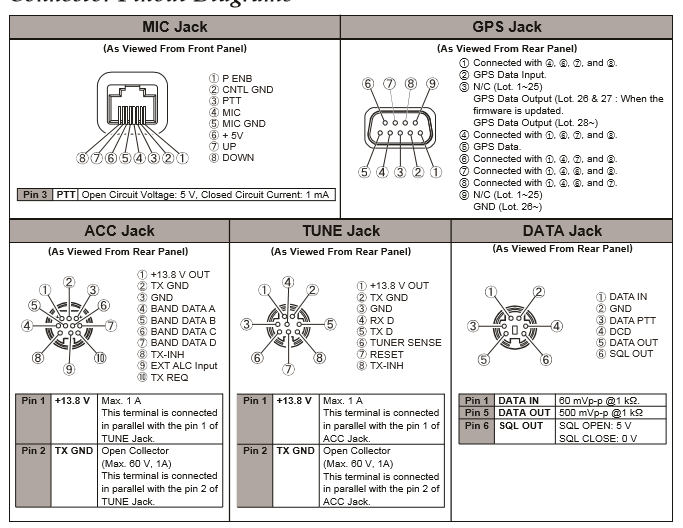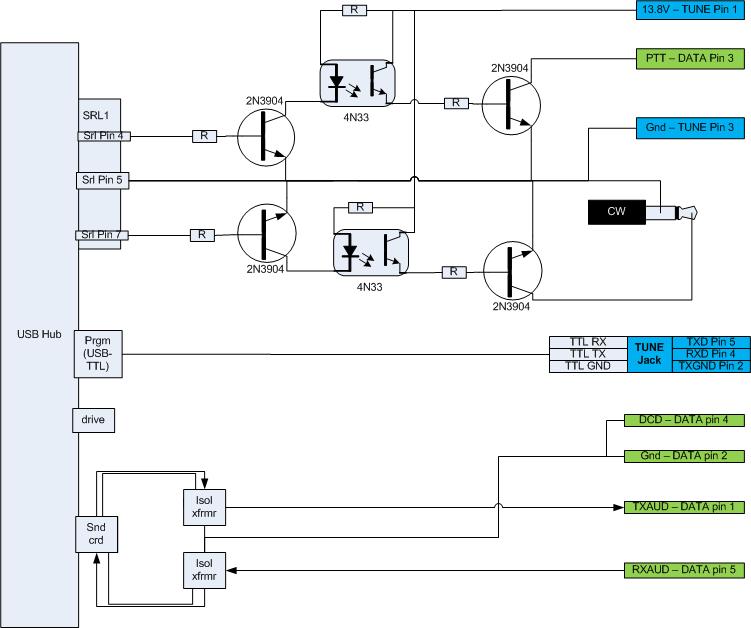after much work, I got the VX1700 interface working.
It would appear that the connection convention is a bit strange.
From the service manual, Data OUT on the Data Jack (6 pin mini-Din) should be connected to the computer’s speaker jack. This is how I had it wired originally. The Data IN jack was connected to the computer’s mic input.
This didn’t work – I had to turn the input gain all the way up to get ANY receive signal on the waterfall display. It turned out that this was just crosstalk. Once I swapped the connections, it worked MUCH better.
In summary for this connection, Data IN is data in to the radio from the computer and Data OUT is Data OUT of the radio to the computer.
The next task was the programming input portion of the circuit. No matter what I did, i couldn’t seem to get it to function right. I was concerned that maybe this wasn’t an application for a simple USB to TTL converter… but, like the audio, swapping connections made it work all of a sudden. Another TXD/RXD convention issue. Originally, I had the RXD wire on pin 5 (labeled TXD) and TXD of pin 4 (Labeled RXD) of the TUNE connection. (Ground wasn’t an issue). My assumption was that RXD on the radio meant the RADIO’s Receive line, and RXD on the cable was the COMPUTER’S RXD line. I was wrong. RXD connects to RXD and like
The rest went fairly smoothly, as there were no conventions to worry about. The nice thing is that this WILL serve as a programming interface, a field programming adapter, and a digital interface.
The biggest challenge will be packaging it, as small USB hubs are somewhat tough to find. Additionally, I had to replace my USB to RS232 adapter. The old one had a driver error. The new one works very well, but for CW, it does seem to miss the first character or letter – but for receiving, it will work very well, and the missed text may be a result of the software… More to investigate as I package this and test it.
the final (corrected) schematic is shown below: