So, after much fussing and messing around with a rigblaster, I had had enough – I knew there must be a better way to interface to my FT1000. First, with the radio being rack mounted, cables routed around the back of the rig were a hassle to make look GOOD. Second, I didn’t want to mess with connecting and disconnecting whenever I wanted to operate.
In digging, I learned a lot. First off, The FT1000 has a “DVS-2” connector on the back. This connector is primarily designed for a DVR to record and play back audio. Several others pointed out that all of the necessary stuff is in place to create a sound card interface from that port – and it’s mode independent! I think the best part of this interface point is the fact that it is completely independent of the voice connections – it does not require connecting or disconnecting speakers or microphones. I can leave my Heil headset connected, and I can turn off the transmit audio, if i so desire – it won’t affect operation.
I started with the articles at http://www.va3cr.net/ – he has a LOT of info on the FT1000 radios and accessories. From there, I started looking for simple, but existing sound card interfaces using that connector – and there are a few. The one that REALLY Sparked my interest, was the one by GM0ONX here: http://www.qsl.net/gm0onx/PW%20USB%20%20interface%20article.htm
In that article, he links to a PDF of the original article (below is another copy of that article, hosted here)
I took his work, and modified it a bit for my own results.
The heart of his project is a USB sound card – they can be found on amazon or ebay for less than $5 each. The performance is very good for this application – and the real benefit is that most computers seem to ignore those devices when it comes to kicking out windows noises – no more windows startup noise on the air?

One challenge was levels – I found that no series resistors were needed for the audio isolation for my particular application. Next, I found that the keying seemed to need some additional buffering.
One thing that REALLY Slowed my progress was that the ground of the RS232 adaptors is not necessarily carried through – so connecting to pin 5 of both units is necessary to keep hum off the system. Occasionally, the hum was higher in amplitude than the actual signal. I think this is just due to the difference in ground potential.
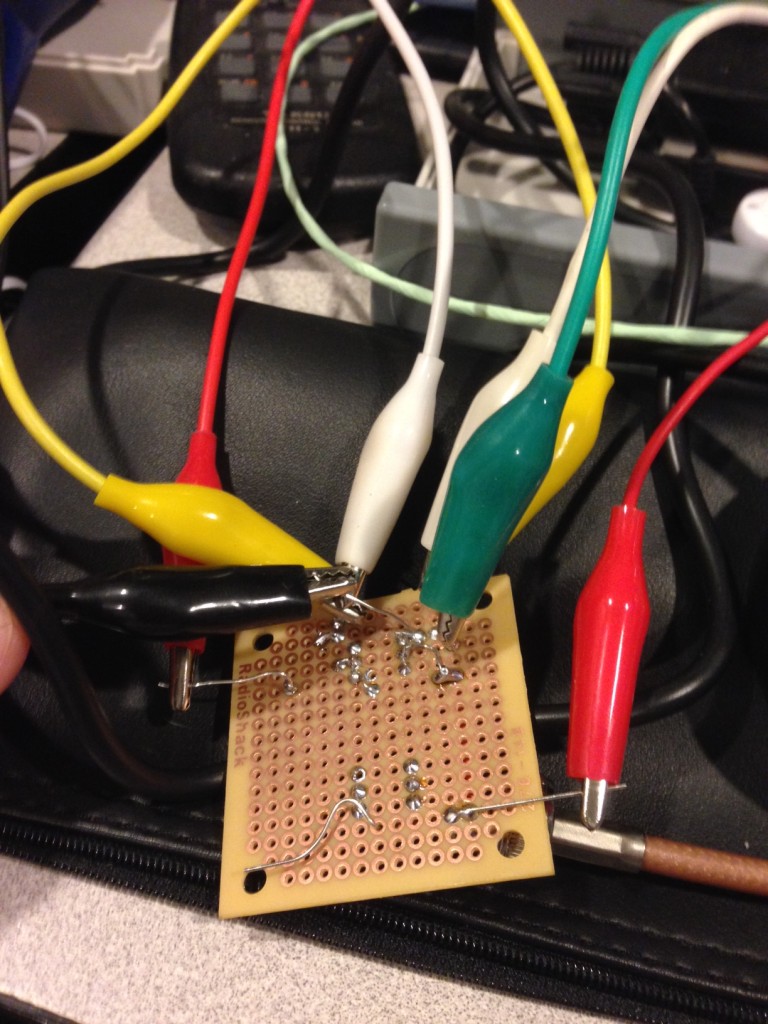
Once I got through that, I had to further investigate the truth tables and the actual switching logic –
- It appeared that the pin 4 and pin 7 logic were normally high, active low – so not the best for driving a straight transistor switching circuit wasn’t going to work.
- The CTRL1 and CTRL2 lines in the DVS-2 connector were documented, but I had difficulty understanding the overall logic scheme in the documentation. In tinkering with it, it seemed that all I needed to do to enable transmit was to tie CTRL1 to the +9V line on the DVS2 connector.
- The switching logic was a bit messed up just because of getting the optoisolators added.
After digging through all of the documentation, I found a lot of good ideas, and went off to gateway electronics to by some 4N33 optoisolators. This led to some impromptu clip-lead testing of the circuit and how it was going to work in my application.
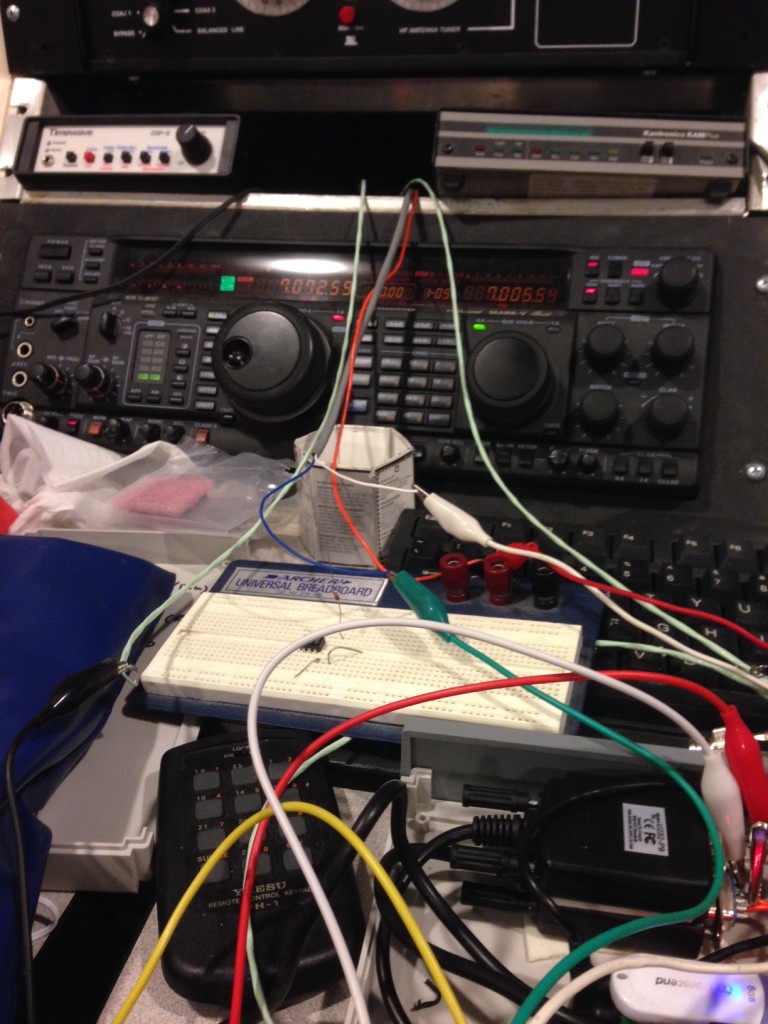
This was my first experience with building with optoisolators – really very simple – it IS just as simple as applying current through the diode, and the output terminals conduct – at least for this application.
After some more mucking around and experimenting, I came up with a circuit that worked for both the CW And PTT lines:
One challenge to the above circuit is the need for power – fortunately the DVS2 connector has 9V on it, which is more than sufficient to power the LEDs for the optoisolators. The final design was built on a perfboard – it took a little probing to make sure I got it all right.
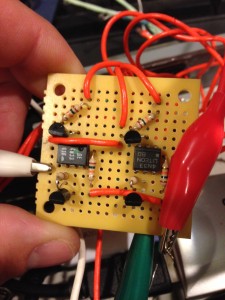
The nice thing about this overall project is the lack of connections – one USB cable connecting to the computer, and, in the case of the FT1000, one primary connection to the radio. As shown above, I also have connections for rig control, and a CW keying interface. This is a far cry from audio into the computer, audio out of the computer, two serial connections to the computer….
Now that I got one working – I need to do some research on what I can do to make one work for the VX1700…
==============================================
Edit:
In doing some research, the 1700 interface isn’t quite as clean as the FT1000 interface – I’ll need three connections on the back of the radio – Data, Tune, and CW key. 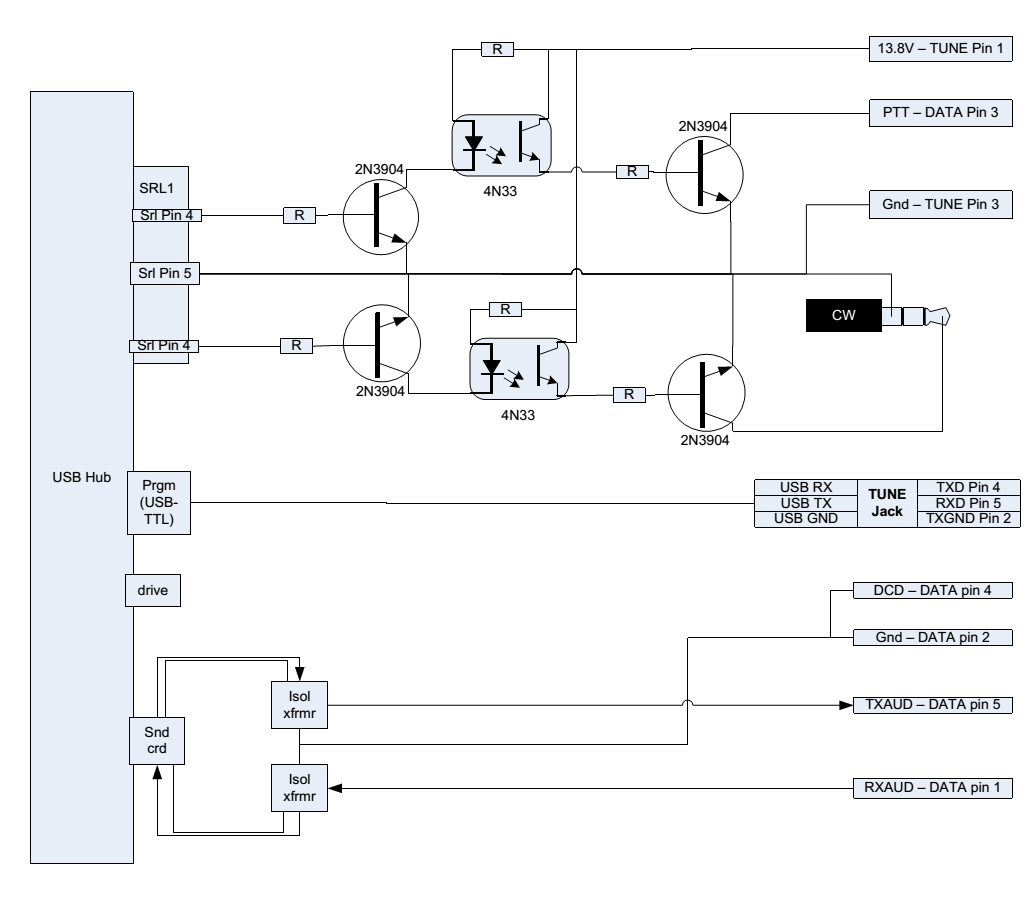
Note the connection piggybacked on the soundcard ground output (grounding the DCD line)- this is the same connection that enables the VX1700 VFO mode.
Even though the VX1700 doesn’t have CAT control like an amateur radio, it still has provisions for software programming of memories. The same USB to TTL converters that I used in a previous project seem to be a good fit for directly programming the radio. The net result is a very similar configuration to the FT1000 setup.


